How to make general updates through the editor panel on your Webflow website
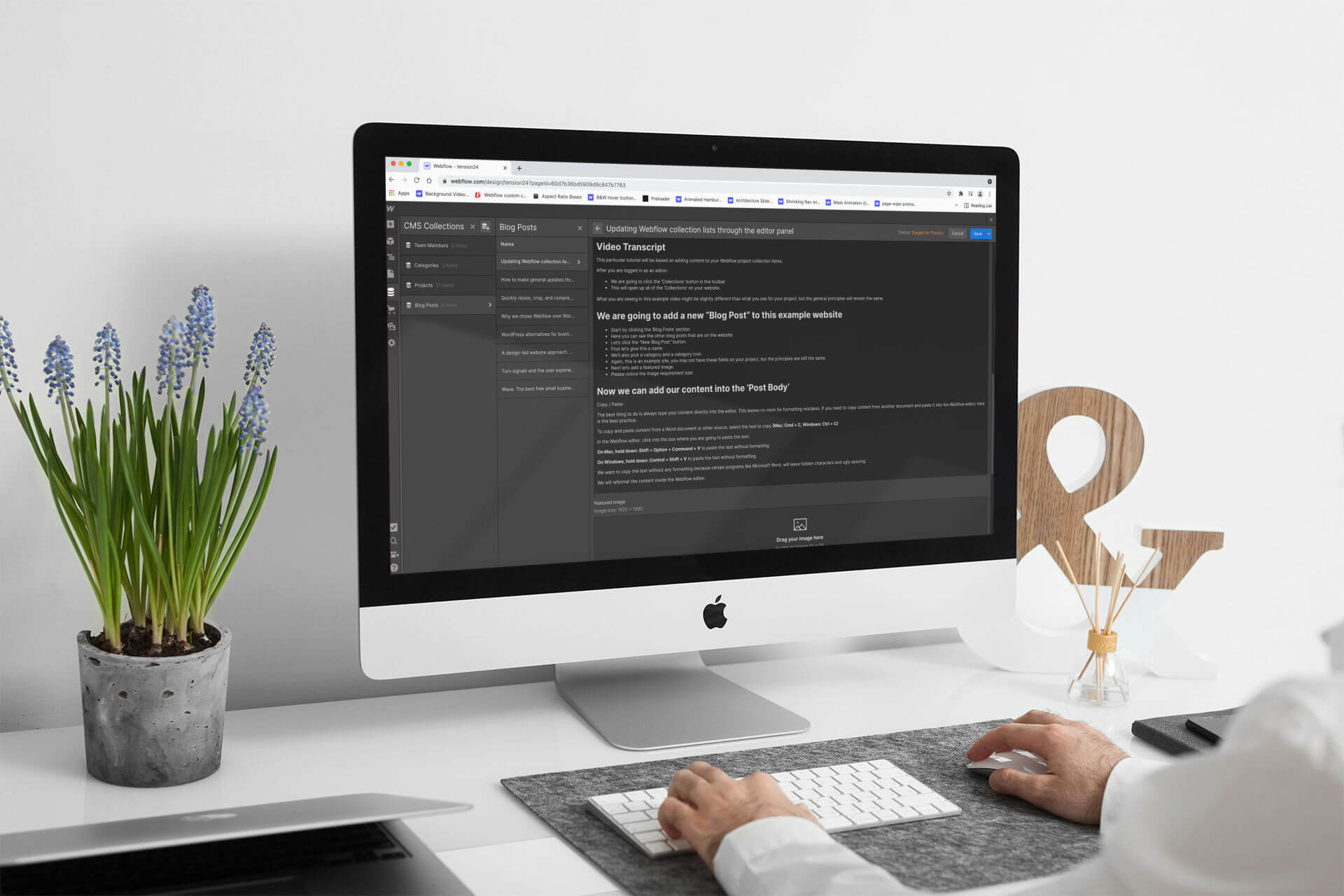
Quick use of the editor panel
Video Transcript
After you are logged into the editor panel, you will see a tool bar at the bottom of your screen.
The toolbar in this video might be different than what you are seeing, as we are just using this website as an example. The same general principles apply.
The first thing we want to do is click the ‘Pages’ button.
- Inside the pages button we will see all of the pages that reside on the website.
- When hovering over one of these pages, on the right, you will see a ‘Settings button’
- If you click the ‘Settings button’ you can maintain your SEO settings for that particular page.
Let’s go ahead and click the home page for our example
Notice when hovering over a page element an icon appears. This means this element is editable. This applies to text, images, buttons, and even video.
For example, let’s edit some text on this page.
- Hover over this text block to edit
- Let’s change some of the wording
- Let’s add a link
- Now, let’s click off this element so we can publish the updated page
Partner with us
Do you want to learn more about what a new design could look like and mean to your overall profit?
Let's setup a time to talk


